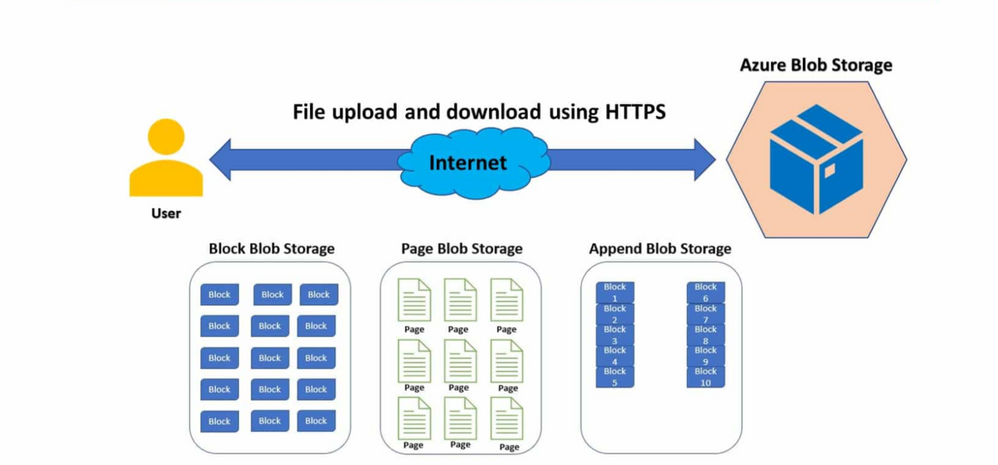- Home
- Nonprofit Community
- Nonprofit Techies
- Azure Blob Storage: Scalable and Secure Cloud Storage Solution
- Subscribe to RSS Feed
- Mark as New
- Mark as Read
- Bookmark
- Subscribe
- Printer Friendly Page
- Report Inappropriate Content
In today's digital age, businesses and organizations face the challenge of managing and storing vast amounts of unstructured data efficiently and securely. Azure Blob Storage, a cloud-based object storage service offered by Microsoft Azure, provides a reliable and cost-effective solution for storing and accessing various types of unstructured data. In this blog post, we will explore the types, features, benefits, use cases, and security recommendation for Azure Blob Storage.
Three types of Blob Storage
- Block Blobs:
For large objects that doesn't use random read and write operations, files that are read from beginning to end Such as media files or image files for websites.
- Page Blobs:
Optimized for random read and write operations. Provide durable disks for Azure Virtual Machines (Azure VMs)
- Append Blobs:
Optimized for append operations. e. g. Logs. When you modify an append blob, blocks are added to the end of the blob only. Updating or deleting of existing blocks is not supported for example, you might write all your trace logging to the same append blob for an application running on multiple VMs.
Key Features and Benefits
- Scalability: Azure Blob Storage allows you to scale your storage capacity seamlessly as your data grows. Whether you need to store a few gigabytes or petabytes of data, Azure Blob Storage can handle it with ease.
- Durability and Availability: Azure Blob Storage offers high durability, ensuring that your data is safe and protected against hardware failures. It also provides built-in redundancy options, such as locally redundant storage (LRS), zone-redundant storage (ZRS), geo-redundant storage (GRS), and read-access geo-redundant storage (RA-GRS), which replicate your data across multiple data centers for enhanced availability and disaster recovery.
- Security: Azure Blob Storage offers robust security features to protect your data. It supports server-side encryption to encrypt your data at rest. You can also use Azure Active Directory (Azure AD) integration and role-based access control (RBAC) to manage access and permissions for your storage resources.
- Blob Storage Tiers: Azure Blob Storage provides different storage tiers to optimize costs based on data access patterns. The hot tier offers low-latency access for frequently accessed data, while the cool tier is suitable for infrequently accessed data. The archive tier is designed for long-term retention and provides the lowest storage costs.
- Integration with Azure Services: Azure Blob Storage seamlessly integrates with other Azure services. For example, you can use Azure Functions to trigger actions based on changes or additions to your blobs, or leverage Azure CDN to deliver your content globally with low latency.
Use Cases
- Media and Content Delivery: Azure Blob Storage is ideal for storing and serving media files such as images, videos, and audio. By integrating with Azure CDN, you can distribute your media content globally and deliver it to end-users with high performance.
- Backup and Disaster Recovery: Azure Blob Storage serves as a reliable backup destination for various types of data. Whether it's database backups, file system backups, or virtual machine backups, Azure Blob Storage offers scalable and cost-effective storage for your backup and disaster recovery needs.
- Archiving and Compliance: Organizations often need to retain data for compliance purposes. Azure Blob Storage's archive tier allows you to store and preserve data for extended periods, meeting regulatory requirements while keeping storage costs low.
- Data Analytics and Logging: Azure Blob Storage is suitable for storing log files, telemetry data, and other analytics-related data. You can leverage Azure services like Azure Data Lake Analytics or Azure Stream Analytics to gain insights from this data and make informed business decisions.
Azure Blob Storage Cost Overview
Storage costs:
1. Hot storage tier: The pricing for hot storage is lower for larger storage volumes.
2. Cool storage tier: Cool storage is optimized for data that is infrequently accessed.
3. Archive storage tier: Archive storage is designed for long-term retention and infrequent access.
Data transfer costs:
Data transfer into Azure Blob Storage is typically free. However, outbound data transfer from the storage to external destinations (e.g., the internet or other Azure regions) may incur data transfer costs. These costs depend on factors such as the amount of data transferred and the destination.
Access and retrieval costs:
Data retrieval costs may apply when accessing data stored in the cool or archive storage tiers. The exact costs depend on the retrieval frequency and the amount of data being retrieved.
Creating Azure Blob Storage involves several steps. Here is a high-level overview of the process:
Step 1: Create an Azure Storage Account
- Sign into the Azure Portal (https://portal.azure.com).
- Click on the "Create a resource" button (+) in the Azure Portal.
- Search for "Storage account" and select "Storage account - blob, file, table, queue."
4. Click on the "Create" button to start the storage account creation process.
Step 2: Configure the Storage Account
- Provide a unique name for your storage account.
- Select the subscription under which you want to create the storage account.
- Choose the resource group or create a new one to organize your storage account.
- Select the desired location/region where the storage account data will be physically stored and click Next: Advanced
- Choose the performance and redundancy options (such as Standard or Premium, locally redundant storage (LRS), zone-redundant storage (ZRS), etc.).
6. Specify the networking settings and advanced options if required.
7. On the Networking Tab:
8. Review the configuration settings and click on the "Review + Create" button.
Step 3: Create the Storage Account
After reviewing the settings, click on the "Create" button to create the storage account. It may take a few moments to deploy the account.
Click Go to resources.
Step 4: Access and Manage the Storage Account
- Once the storage account is successfully created, navigate to the storage account page in the Azure Portal.
- From here, you can manage various aspects of your storage account, including configuring access control, setting up network rules, enabling logging and monitoring, and more.
Step 5: Create Blob Containers
Within the storage account, navigate to the "Containers" section.
- Click on the "+ Container" button to create a new container.
- Provide a unique name for the container.
- Configure the access level for the container (private, blob, container, or public).
- Click on the "OK" or "Create" button to create the container.
Step 6: Upload and Manage Blobs
- Select the desired container from the list.
- Click on the "+ Upload" button to upload files to the container. You can also use Azure Storage Explorer or programmatically upload files using the Azure Storage SDKs or REST APIs.
- Once the blobs are uploaded, you can manage them by setting properties, metadata, access permissions, and more.
Congratulations! You have now created an Azure Blob Storage account and container, and you can start using it to store and manage your unstructured data.
Security Recommendations for Azure Blob Storage.
To help protect your data in the cloud, Azure Storage offers several best practices for data security and encryption:
- Secure the storage account by using Azure RBAC and Azure Active Directory (Azure AD).
- Secure data in transit between an application and Azure by using client-side encryption, HTTPS, or SMB 3.0.
- Set data to be encrypted when it's written to Azure Storage by using Azure Storage encryption.
- Grant delegated access to the data objects in Azure Storage by using shared access signatures.
- Use analytics to track the authentication method that someone is using when they access storage in Azure.
Azure Storage provides encryption at rest and safeguards your data. Azure Storage encryption is enabled by default for managed disks, snapshots, and images in all the Azure regions. All new managed disks, snapshots, images, and new data written to existing managed disks are encrypted at rest using keys managed by Microsoft. For more information, see Azure Storage encryption and Managed disks and storage service encryption.
Azure Disk Encryption lets you encrypt managed disks that are attached to IaaS virtual machines at rest and in transit. Azure Key Vault stores your keys. For Windows, encrypt the drives by using industry-standard BitLocker encryption technology. For Linux, encrypt the disks by using the dm-crypt subsystem. The encryption process integrates with Azure Key Vault so you can control and manage the disk encryption keys. For more information, see Azure Disk Encryption for virtual machines and virtual machine scale sets.
These security features apply to Azure Blob Storage (block and page) and to Azure Files. For more information, see Security recommendations for Blob Storage.
Azure Blob Storage is a powerful and flexible cloud storage solution that offers scalability, durability, and security for unstructured data. With its various storage tiers, integration capabilities, and robust feature set, Azure Blob Storage enables organizations to efficiently store, manage, and retrieve their data in the cloud. Whether you are a small business or an enterprise, Azure Blob Storage provides a reliable and cost-effective solution for your storage needs, empowering you.
Thank you for Reading!
You must be a registered user to add a comment. If you've already registered, sign in. Otherwise, register and sign in.