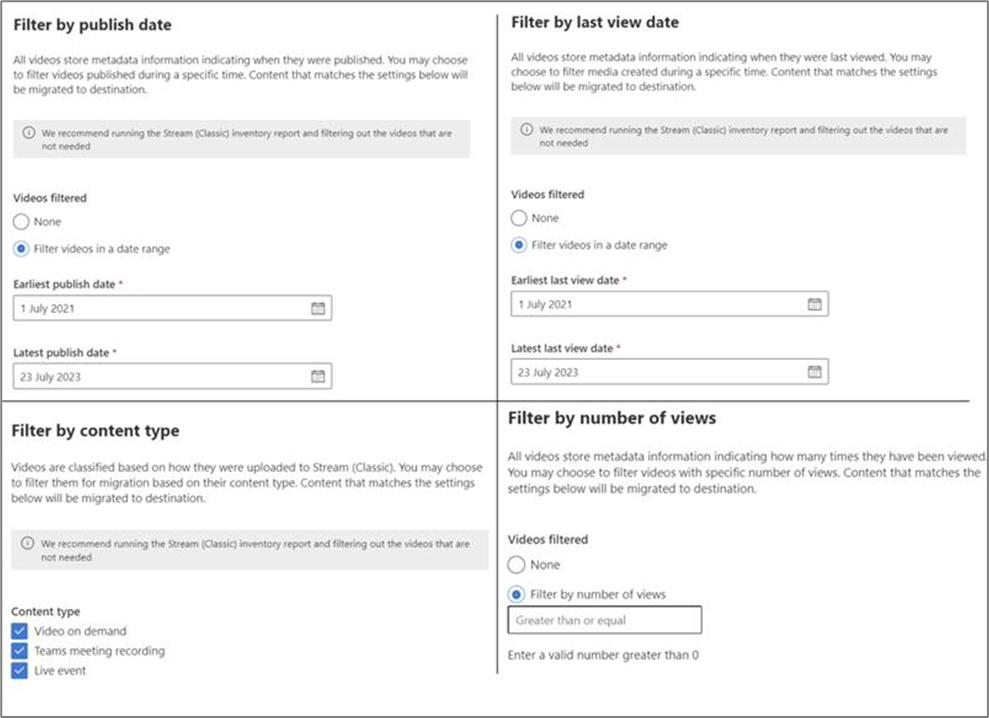- Home
- Microsoft Stream
- Microsoft Stream Blog
- Stream Migration Tool Updates
- Subscribe to RSS Feed
- Mark as New
- Mark as Read
- Bookmark
- Subscribe
- Printer Friendly Page
- Report Inappropriate Content
We’ve recently updated the Stream migration tool with several new features that give IT admins greater control and flexibility when migrating videos. Each of these features is now available to use for all customers including GCC customers and helps to ensure a smooth transition from Stream (Classic) to Stream (on SharePoint). As an IT Admin, these features will help you ensure a successful migration of your video content.
Partial migration of Stream (Classic) video content
Now, you can easily pick and move specific videos from a container rather than the complete container using content filters. You can select videos based on when they were posted or last watched, how many times they've been seen, and what type of content they are (e.g. videos on demand, Teams meeting recordings, or live events). Learn more.
New filter options help you select just the videos you want to migrate from Stream (Classic) to Stream (on SharePoint).
Orphaned video support
A new container type called “orphaned videos” is now available, it contains all videos which don’t have any owners. Videos may have no owner if the person who created it has left your organization. IT admins can choose a destination site to migrate these videos. Note: If an orphaned video was associated with a group or company channel, it will migrate with the corresponding container. Learn more.
Improved inventory report
The Stream inventory report shows all of your videos stored in Stream (Classic) along with metadata information. The report helps you make decisions on which videos to migrate and is outputted as a .CSV file. We’ve recently enhanced the inventory report with additional metadata. The report now includes: creator information of companywide channels , email-enabled security groups in video owners’ column, Stream groups in video owners’ columns, and user Azure Active Directory (AAD) IDs. These updates will help you to make better decisions on which videos to migrate. Learn more.
Script to update video ownership
Admins can now use a script to change the permissions/ownership of videos in Stream (Classic) that are part of multiple groups and channels. The script will make the migration tool reassign the videos to a different container specified by the admin and it works at container level as well as for specific videos. Learn more.
Migration tool available for GCC customers
The migration tool became available for GCC customers on July 30, 2023. See the Stream (Classic) retirement timeline included important dates and milestones for migration.
Taken as a whole these features give IT admins greater control and flexibility when migrating videos from Stream (Classic) to Stream (on SharePoint).
Feedback
We welcome your feedback. Feel free to comment below or share and vote on ideas in the Stream feedback portal.
Also, we’d like to invite you to join the Stream Insiders Program to participate in making Stream better. When you sign up, our product team will get in touch with you to learn more about your needs and get your feedback.
You must be a registered user to add a comment. If you've already registered, sign in. Otherwise, register and sign in.