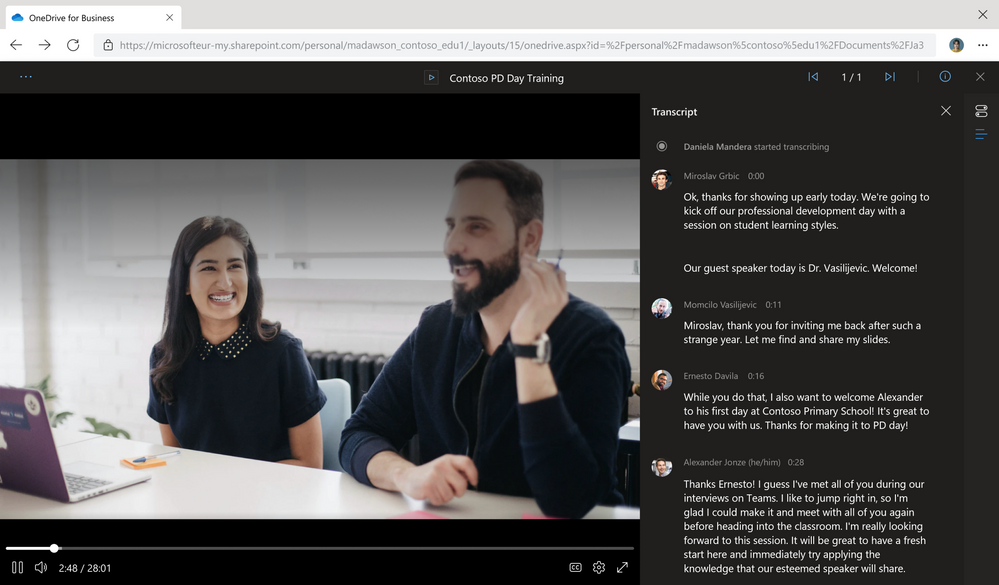- Home
- Microsoft Stream
- Microsoft Stream Blog
- Make Learning More Accessible, Secure, and Customized with Microsoft Stream
- Subscribe to RSS Feed
- Mark as New
- Mark as Read
- Bookmark
- Subscribe
- Printer Friendly Page
- Report Inappropriate Content
Over the years, as students and educators have headed back to school, there's been an ever-constant need for reliable tools that help foster learning and development. As a core enabler of remote and hybrid learning, video has become central to education in the last year, providing an authentic, engaging medium that best captures the in-class experience today.
Microsoft Stream (built on SharePoint) is bringing to production long-awaited features that unlock new value for you in the areas of accessibility, security, and customized content consumption.
Accessibility
We're complementing recent Teams meeting accessibility enhancements with improvements to transcripts and captions in Stream on SharePoint. This summer, we'll show transcripts alongside any meeting recording that came with Teams Live Transcript. Then we’ll add the ability to upload your own transcript to any other video stored on OneDrive and SharePoint, which is also used to drive captions and subtitles. After that, we’ll be adding the ability to generate a new transcript for a Teams meeting recording or any other video that has already been saved to OneDrive or SharePoint. This provides on-demand accessibility even for meetings where live transcription was not available or used.
When: July-September 2021
Security
When it comes to a video reaching its intended audience, there exist many key considerations – from privacy and intellectual property security to preventing unauthorized access to class content. We've heard from you how much of a priority this is. To address this, we're making Teams meeting recordings read-only by default and will add “block download” functionality to Teams meeting recordings that are automatically saved to OneDrive and SharePoint.
This feature provides greater control over how meeting recordings are accessed and shared and will roll out initially to non-channel Teams meeting recordings – with channel recordings following a few weeks later.
When: July-August 2021
Content consumption
While video has many advantages over its alternatives, its discovery, distribution, and consumption can be challenging for educators and students alike. The Stream web app will soon be part of office.com - consolidating videos into a seamless, individualized experience for all stakeholders. We'll also release a new player for video files in OneDrive and SharePoint, including several upgrades for playback such as higher quality video, a transcript pane on the right, speaker identification in the transcript (if enabled), and support for switching between transcripts in multiple languages.
When: June-August 2021
Other features
Most of the features mentioned above are arriving by August, but you can use Stream on SharePoint today. All your videos on OneDrive and SharePoint, whether they are Teams meeting recordings or video files you've uploaded, are Stream videos, and we'll continue working to deliver the high-quality playback, features, and scale you expect.
Learn more about existing and new features in Microsoft Stream (on SharePoint).
By the way, this is just one announcement among many for May the Fourth (Teacher Appreciation Day!). To read about more of the 68+ new features announced today across the Microsoft 365 suite that benefit education, here are links to the primary blog posts.
You must be a registered user to add a comment. If you've already registered, sign in. Otherwise, register and sign in.