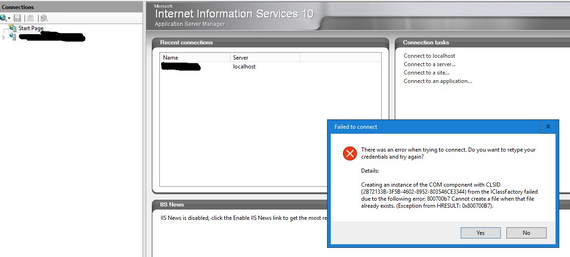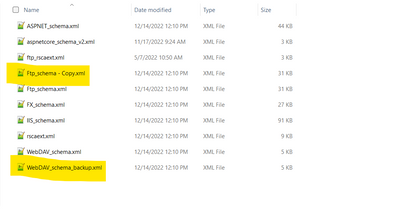- Home
- Microsoft IIS
- IIS Support Blog
- WAS service was unable to start with error "Cannot create a file when that file already exists."
- Subscribe to RSS Feed
- Mark as New
- Mark as Read
- Bookmark
- Subscribe
- Printer Friendly Page
- Report Inappropriate Content
Symptom
We had an issue where IIS was throwing below error.
Creating an instance of the COM component with CLSID from the IClassFactory failed due to the following error: 800700b7
Please find below screen shot for reference.
WAS service was unable to start with error "Cannot create a file when that file already exists".
Please find below screen shot for reference.
Cause
Duplicate schema configuration xml file exists in "C:\Windows\System32\inetsrv\config\schema" folder.
Please find below screen shot for your reference.
Resolution
Remove the duplicate schema configuration xml file from "C:\Windows\System32\inetsrv\config\schema" folder and restart WAS service.
In this example, please remove the below highlighted files from "C:\Windows\System32\inetsrv\config\schema" folder.
NOTE: This same error shown when WAS fails to start can happen for different but similar schema file related issues, so it is imperative to identify which schema file is causing the issue - and Procmon trace can help with that.
You must be a registered user to add a comment. If you've already registered, sign in. Otherwise, register and sign in.