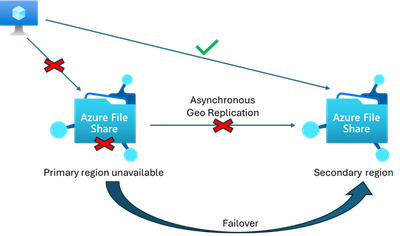- Home
- Azure
- Azure Storage Blog
- General Availability: Azure Files geo-redundancy for standard large file shares
- Subscribe to RSS Feed
- Mark as New
- Mark as Read
- Bookmark
- Subscribe
- Printer Friendly Page
- Report Inappropriate Content
Azure Files is excited to announce that geo-redundancy for 100 TiB standard SMB file shares is now generally available, enabling customers to achieve higher resiliency for production scale workloads.
We previously offered 100 TiB standard SMB shares for locally redundant storage (LRS) and zone-redundant storage (ZRS) options but geo-redundant storage (GRS/GZRS) was limited to 5 TiB, restricting higher capacity and performance workloads from using this resiliency option.
Geo-redundancy is critical to ensure high availability and to meet various compliance and regulatory requirements for your production workloads (for example, line-of-business (LOB) applications). Geo-redundant storage asynchronously replicates to a secondary region enabling you to failover to the secondary region, if the primary region becomes unavailable.
You don't have to compromise on performance and scale or geo-redundancy for your SMB file shares anymore! All standard SMB file shares that are geo-redundant (both new and existing) can now scale up to 100TiB capacity and have much higher performance limits:
|
Azure Files (GRS and GZRS file shares) |
Previous limits |
New limits |
|
Capacity per share |
5 TiB |
100 TiB (20x increase) |
|
Max IOPS per share |
1,000 IOPS |
Up to storage account limit (20x increase) |
|
Max throughput per share |
Up to 60 MiB/s |
Up to storage account limit (150x increase) |
For more information on Azure storage redundancy and choosing what’s right for you, see Azure Storage redundancy.
Pricing and availability
Pricing is based on the standard file share tier and redundancy option configured for the storage account. To learn more, see Azure Files Pricing.
Azure Files geo-redundancy for large file shares is now generally available in most regions and we will be expanding to all regions in the coming months. To view the latest information, see regional availability.
Getting started
Getting started is simple. In regions that are now generally available:
- All standard SMB file shares (new and existing) support up to 100 TiB capacity and you can select any redundancy option supported in the region. If you have existing file shares, you can now increase the file share size up to 100TiB (share quotas are not automatically increased).
- Performance limits (IOPS and throughput) for your file shares have automatically increased to the storage account limits.
Perform the following steps to configure 100TiB shares and geo-redundancy for new and existing SMB file shares:
New storage account and file share
- Create a standard storage account and select geo-redundant storage (GRS) or geo-zone redundant storage (GZRS) for the Redundancy option.
- Create an SMB Azure file share.
Existing storage accounts with a redundancy option of LRS or ZRS
- Change the redundancy option for your storage account to GRS or GZRS.
- Increase the quota for existing file shares up to 100 TiB. New file shares that are created will default to 100TiB.
Existing storage accounts with a redundancy option of GRS, GZRS, RA-GRS, or RA-GZRS
- Increase the quota for existing file shares up to 100 TiB. New file shares that are created will default to 100TiB.
To learn more, see the Azure Files geo-redundancy for large file shares documentation.
Feedback
If you have questions or feedback, please reach out to us at azurefiles@microsoft.com.
You must be a registered user to add a comment. If you've already registered, sign in. Otherwise, register and sign in.