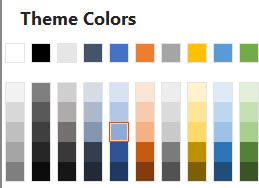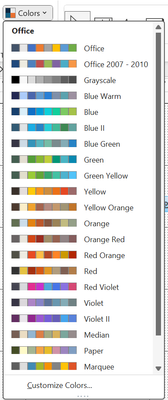- Home
- Microsoft 365
- Access Blog
- Microsoft Access rolls out new Office default theme and font
- Subscribe to RSS Feed
- Mark as New
- Mark as Read
- Bookmark
- Subscribe
- Printer Friendly Page
- Report Inappropriate Content
The new Office theme specifies an updated standard color palette and type font that will be applied to new databases in Access. This doesn't affect the appearance of existing documents in previously created databases. The new theme is currently available in Beta and Current Channel (Preview) channels and will appear for some customers in Version 2310, and all customers in subsequent versions.
New default Office font
The default font used in databases and for form controls will change from Calibri to Aptos (formerly known as Bierstadt). To learn more about the history of Aptos, read the Beyond Calibri: Finding Microsoft’s Next Default Font blog post on Medium. To use the Aptos fonts outside of Office apps, download and install them from Office: Fonts & Font Service (Internal and External NDA only. Updated 7/28/23).
New theme colors
In previous versions of Office, the standard set of palette colors looked like this:
In the new Office them, the palette looks like this:
These colors are used for default colors for elements of Access forms and controls, but in most cases, there will be little noticeable change in default appearance. If you use custom theme colors, you'll notice that some Accent colors have changed significantly. For example, Accent 4 has changed from Gold to Turquoise.
How to change your default font
If you wany to modify the fonts or colors used by a theme, open a form in Design View, and on the Form Design ribbon, use the Fonts/Colors dropdowns:
Choose Customize Colors or Customize Fonts. This allows you to change back to Calibri while keeping the new Office theme.
To opt out and continue to use the legacy Office Theme and keep the same default font and colors, go to File > Options > Client Settings, scroll to the bottom, and check the following option:
For more information, see New Office theme on our support website.
You must be a registered user to add a comment. If you've already registered, sign in. Otherwise, register and sign in.